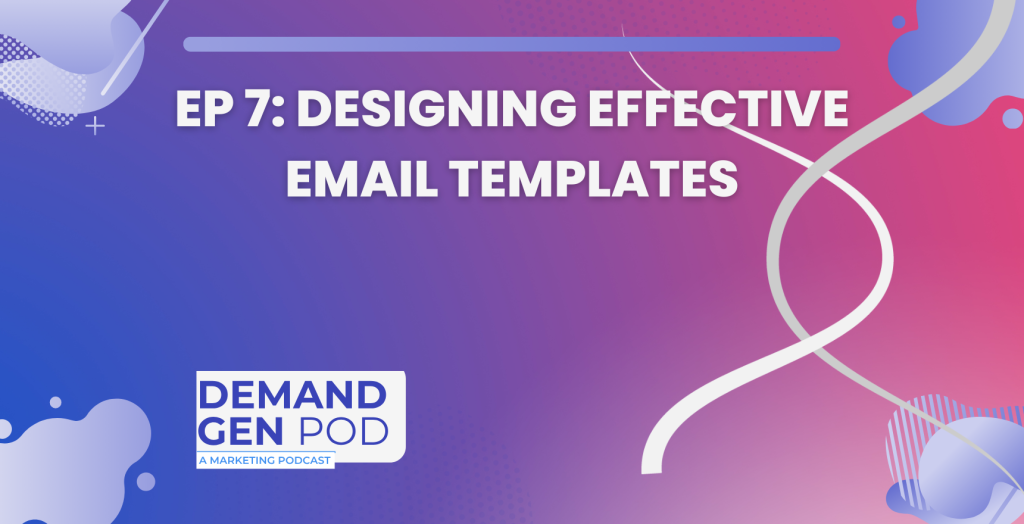Today on the Demand Gen Pod, Episode 7, Ryan introduces himself and discusses the importance of email template design
in email marketing. He emphasizes the need to understand the audience and
tailor the design accordingly. He advises using visuals that resonate with the
audience and incorporating brand personality. Ryan also highlights the
significance of mobile responsiveness, font size, clear CTAs, typography,
images, testing, optimization, and alt text for visually impaired recipients.
Personalization and dynamic content are suggested to enhance customer
experience and engagement. Ryan concludes by offering assistance and providing
contact information.
Summary notes from Episode 7:
When designing email templates, consider the audience and the type of email
being sent. For business-oriented recipients, avoid big marketing-style emails
with logos or header images. If automating emails, include text-based
templates as well. Use visuals that resonate with the specific audience and
incorporate brand personality and value into the design. Differentiate email
templates based on branding to clearly indicate the type of email being sent.
Ensure mobile responsiveness and consider how the email content will be
displayed on mobile devices. Pay attention to font size and avoid using too
many different fonts and font sizes. Visuals, such as images and background
images, can enhance email design. Design clear and compelling calls to action
(CTAs) and test and optimize them for better click-through rates. Maintain
brand consistency across emails for better conversion rates.
Full Transcript:
00:01
Hey there everybody, my name is Ryan. Welcome to the demand gen pod. Today we are talking about designing email templates to leverage within your email marketing platform. Let’s get going. So really straightforward I think, but also lots of things that you may not think about as well. You know, email template design is so important in email marketing and the reason is because how you design your emails may change depending on who you’re actually sending those emails to. If you’re sending emails to people who may be more business oriented, depending on kind of the general segmentation, you may not want to send a big marketing style email, particularly if you are combining not only marketing emails. And by marketing emails, I really mean something with like a big logo or a header image or something like that, right? CTA links or buttons if you’re sending an email from sales.
00:54
But if you’re automating all of that, you want to make sure that you have some sort of text based template to consider there too, right? And really what this comes down to is understanding your audience and understanding the emails that are going to be sent. And that’s I think really important across everything that we’re about to talk about. So just keep that in mind. So if you’re thinking about sending text based emails from sales or from a sales rep, then keep it text focused. If you’re sending a very marketing style email, then think about your audience, what do they respond to and how can you align that email design to that expectation. So within understanding your audience, use those visuals that will resonate with this specific audience and don’t be afraid to incorporate that brand personality and the value that the brand offers into the design as well.
01:46
One thing that we’ve seen in the past is that you might have email newsletters and then you have like marketing style emails and you have events. We’ve done templates for clients where the branding for those emails differ so that when somebody opens an event email they can actually tell that it’s an event email as soon as they open it because the hero at the top has a yellow background versus a newsletter has a green background or something like that, right? So you can keep that branded and then be able to sort of leverage colors and design to define that email and the content within it, which I think is really clever. Definitely don’t be forgetting about mobile responsiveness as well. It is so important because most people still, and again, this is audience dependent, but most people still open emails on their phone over desktop.
02:35
You can optimize for different mobile devices. So for example, you might be optimizing for not just a phone, but you may also be optimizing for a tablet as well. And you can even get down as granular as saying at what tablet sizes do you want to shift the display? I would say that on the whole, particularly if it’s not all that advanced to have the desktop set up. Whatever shows up on desktop, that’s probably what can show up on a tablet. It’s pretty rare that it can’t do that. And then on mobile it would have a slightly different design where you might stack things. Which brings us to another really important part is thinking about those things when you’re designing an email. So what is it going to look like when you go to that mobile responsiveness? What happens to your email content? So for example, let’s say that you have an email and you’ve got maybe a title image at the top, some sort of hero image at the top and then right below that you have some body text that goes 100% across the page.
03:34
Okay fine. Right below that you have an image on the left and then text on the right, maybe a 50 split. And then below that you have text on the left and an image on the right. Let’s stop there. What happens when that translates over to mobile? Well, without doing any additional work, any normal editor that you use for email, here’s how that will display. You’re going to have the banner at the top. Fine. You’re going to have the text below that all the way across the width of the phone. Great. And then the next one is going to be the image 100% width on the phone and then below that the text that was to the right of the image. Now here’s where you have to start thinking about things. The one below that where in the original version the image was on the right and the text was on the left in that fourth section that is now going to have the text on the top and the image on the bottom.
04:22
So we need to think about that when we’re planning and designing our emails because we either want to make sure that in the design for the mobile, we swap that with the mobile responsiveness so that we always keep those images on top, or if you’re not entirely sure that you’re able to do that you only have the image on the left and the text on the right, because otherwise it may look weird when you have text on the top. Sorry, a text on the top and an image on the bottom. The other thing to keep in mind there is that in that particular example if you have an image on the right side on that third section and you have an image on the left side on the fourth section, when it stacks, those images will be back to back. So then you’re going to have an image and then an image.
05:03
So you’re going to have text, image text and that can also look a little bit weird and disjointed when you’re looking at a mobile device. So those are some things that you want to be thinking about. And then the next thing to be thinking about is font size. So again, this kind of comes down to who your audience is. But if you have an audience where most of the time they are perhaps older, okay, you might want to think about having a larger font size. So maybe explicitly state that font size on mobile can’t be any smaller than 14 or 16 pixels, probably 16, unless maybe the footer text is smaller because nobody really cares about the footer. So maybe the footer text is smaller, but everything else has a minimum font size of 16. You beef it up from there. That might make your emails look a little kind of big.
05:49
And you may need to adjust that image size depending on or sorry, not the image size, but you may need to adjust the font size a little bit. But overall I think that it makes a really big difference and it’s important to make sure that your recipients are going to be able to read your email. Next one is to design a clear and compelling CTA. Now when we’re talking about templates, I’m kind of talking about two things. One is like that structure that’s used for every email, but also when you’re actually talking about a single given email that might be using that template as well, we’re kind of talking about those too. So within a given email, you want to make sure that your call to action is really clear, that it’s obvious what you’re trying to point out as, say, a button, right? So the button might not be dark gray color, or it might be a different off brand color that stands out more.
06:46
Okay. And then also you can always be testing and optimizing your CTAs for better click through rates. You might discover that having two CTAs next to each other, one color and one another really helps. It might lead somebody to click something, click one color more than the other. Those are really good things to test and make sure that you’re also considering the size of what that button is going to be. Again, on mobile really important when it comes to brand consistency. The more that you have consistency across your emails, the better. So regardless of when somebody’s receiving an email within their lifecycle, they’re receiving emails that look and feel like your brand, and maybe early on they’re not going to necessarily recognize that your brand, right? They might not necessarily recognize your brand. But as those emails continue coming, that brand consistency will lend itself to better conversion rates over time.
07:45
Guaranteed. So the more consistency that you have, the more that it reflects your brand’s identity, the better result you’re going to get, particularly over time with all of those items. Next is typography. So general rule of thumb is to probably not stray to more than two different fonts and three different font sizes. So you might have sort of like a main header, a subheader and a paragraph font size, but don’t go too far beyond that, otherwise it’s really difficult to kind of follow and the eye will get dragged when things are inconsistent. So if you see something at the bottom of the email or at the top of the email that is sort of inconsistent with the rest of the email, your eyes will get dragged there and that may not necessarily be such a good thing. Images and visuals can also really help enhance email design.
08:34
So think through what is the email that you’re sending, what’s the subject that you’re sending it for? And what imagery can go alongside that. We can put images in the backs of emails. It doesn’t show up in every single email client, but we can put a full background on emails. You can also have like a header image, you could have an image behind just a single section and have text on top of it. All of these things are possible. So you want to think about how can I make this email visually appealing but also clean, right? So if you make an email too confusing to follow and read, then that will hurt you in the long run. Next we’re going to be chatting about testing and optimization. So everything that we do, we always want to be testing, we always want to be optimizing yields to better performance and that is what we’re after.
09:25
You can leverage metrics to evaluate the design effectiveness. So maybe you’ll find that the click through rates one style email template may not be as strong as another style. Maybe you’re realizing that button colors matter. Maybe you’re realizing that visuals matter. Maybe you’re realizing that when a CTA is too low in the email, what we call below the fold. So if it’s so low that it’s below where the screen cuts off the email text when you open it up, that could be an indicator that you need to move that higher. Another thing that you can do that you can test to improve your emails is to link to the same place as the CTA inside of the body text. So like a hyperlink multiple times. So multiple links to the same places will result in a higher click through rate. You’re giving more opportunities to click again to this same place.
10:10
It’s not a different place, but you’re giving more opportunities to click. Whether it’s in a text hyperlink or if it’s in a CTA, maybe it’s linking the images as well. Those are all really helpful to be linking and that will lend itself to better conversion rates. And then finally, don’t forget about using alt text for your images and links. So when you’re sending out emails, you need to be considerate of those who may not be able to see. So they receive an email and then they’ll use a reader and when that reader is reading through their email out loud. It’s going to read all of the text but it can’t read images. Okay, so use on the alt text on your images, explain what’s happening in the image and that will lend itself to a much better experience for those who can’t actually see or maybe seeing impaired.
10:56
So keep that in mind as well and then look for other opportunities too with each individual email that you send. To leverage things like personalization we’ve talked about dynamic content in the past, things like enhancing your subject lines with field merges, enhancing your body copy with field merges. Maybe they go beyond first name. Your dynamic content can really help to change the email, even the visuals of the email depending on who that person is and maybe what we know about them. So all of that could be really powerful and ultimately at the end of the day, all of this just enhances the customer experience and engagement. So that wraps up my chat today on email template design. I hope that it’s been helpful. I’d love to see what you’re working on. If I can help you in any way, let me know. You can reach me at hello@demandgenpod.com.
11:48
We will see you next time.