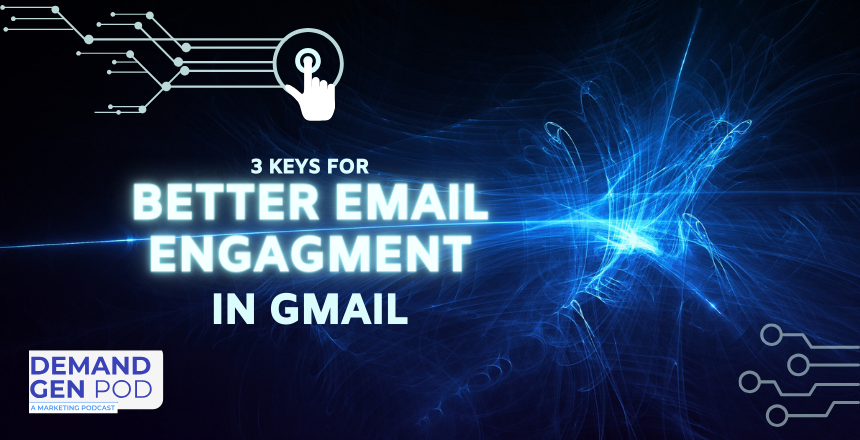Today on the Demand Gen Pod, Episode 29, El texto discute los factores clave para mejorar el compromiso en Gmail, centrándose en la relevancia, personalización y tiempo. Se explica cómo el algoritmo de Gmail filtra los correos electrónicos en pestañas según el comportamiento y señales de los usuarios. Se resalta la importancia de la optimización móvil, llamadas a la acción claras y contenido visualmente atractivo para aumentar la implicación. Además, integrar elementos interactivos como videos puede mejorar la participación del usuario. Probar los horarios y frecuencias de envío, segmentar los destinatarios según los niveles de compromiso y supervisar métricas como las tasas de apertura y de clics son estrategias recomendadas para campañas efectivas de marketing por correo electrónico cumpliendo con las leyes de spam.
Summary notes from Episode 29:
Chapter 1: Understanding Gmail’s Algorithm (01:51 – 06:12) 01:51: Explanation
of Gmail’s primary tabs and filtering system. 03:29: Categorization of emails
based on signals and content. 04:29: User’s ability to influence email
placement and Gmail’s learning process. Chapter 2: Personalization and
Relevance (06:12 – 10:29) 06:12: Importance of personalization for better
email engagement. 07:29: Strategies for maintaining relevance through dynamic
content and tailored recommendations. 10:29: Incorporating interactive
elements to increase user involvement. Chapter 3: Timing and Frequency for
Engagement (10:29 – 14:12) 10:29: Impact of timing and frequency on email
engagement. 13:39: Tailoring send times per recipient for improved engagement.
14:06: Testing different send times and monitoring open rates and click-
through rates. Chapter 4: Segmentation and Targeting (14:56 – 17:27) 15:39:
Balancing email presence and avoiding inbox fatigue through segmentation.
17:01: Utilizing data points for personalized content delivery. 17:27: Case
study on segmenting email lists based on engagement history. Chapter 5:
Metrics and Performance Tracking (17:27 – 19:55) 18:22: Overview of key
metrics for monitoring email performance. 19:05: Making data-driven decisions
based on campaign effectiveness. 19:25: Importance of complying with spam laws
and email policies.
Full Transcript:
00:01
Welcome to demandgen pod. My name is Ryan, and today we’re talking about three key factors that can improve engagement inside of Gmail. And, spoiler alert, it’s actually all email clients. It doesn’t really matter which one you’re in, but we’re going to talk about Gmail. Gmail specifically a little bit because of their use of tabs, which you may or may not have already removed entirely, but you can if you didn’t know that. But those three factors on a high level are relevance, personalization, and timing. And while that is not specifically applicable only to Gmail, it’s obviously applicable everywhere else. That’s kind of where we’re basing it around. But we’re also going to talk about tabs and kind of what that means.
00:42
And this is kind of old news, has been around for a long time, but at the same time, we have clients all the time who are asking us, even just this week, who are asking us what are these things and how do we avoid them or how do we get around them or whatever. And the short answer, in case you have no time, is you don’t. So let’s just better understand them. Let’s go. So if you haven’t already, I really appreciate if you took an opportunity to subscribe to the channel, really appreciate it, whether that’s on YouTube or if you’re listening to us on podcast, on Spotify or wherever, that would be really awesome. So, like I said, we’re talking about relevance, personalization and timing, and the importance of all of those and optimizing them. But why does it matter?
01:32
I mean, when you think about each of these factors, it improves your open rates. You’ll see better conversions and improved brand awareness as well. Now, you can actually leverage Gmail’s features in order to do this, which is the tabs, promotions, the priority inbox. You can leverage some of those things. Of course, it does take also some user engagement as well. But let’s just start with understanding Gmail’s algorithm and its features. So the algorithm impacts visibility by filtering emails that we’re sending based on user behavior. The primary tabs that it has, a primary one, a social one, and a promotions box. And then obviously we have this priority inbox as well as spam filtering, which let’s hope that you don’t get into. We do have an episode about that as well.
02:19
So understanding how the filtering system works can really help us to improve, like how we’re writing our emails, because that’s really what it comes down to. But it’s also how your contacts are actually engaging in your emails. So Gmail tabs uses this classification system and it applies machine learning to determine where to put an email based on a variety of signals. And those signals include, but they’re still not limited to who the email comes from, what type of content is in the message, and how Gmail users have interacted with similar content. So that is not just you in particular, but it’s also other users as well, given the type of content that is involved, that’s inside of that email. And so then based on those signals, it sorts them into one of the following categories.
03:04
We have primary, so this is supposed to be from people that you know. And the messages also that don’t fall under any of the other tab categories that Gmail creates. You have social. So those are messages from social networks and media sharing sites. So like Reddit, Twitter, Facebook, all of those will end up falling under social. Then you have promotions, which is probably where a lot of your emails are going to fall, particularly with marketing emails, right? So you have deals, offers, newsletters, emails that kind of primarily involve some sort of call to action. I think that’s one of the primary things that Google is looking for is some sort of button recognizing there’s a button inside that email. So that could be kind of a flag for it. And then I think there’s a few more as well that you can engage.
03:47
So you can turn on notification an updates one, which is like notification confirmations, receipts, bills and statements, and a forum one as well, which would look out forums like tapa talker or something like that. Any other online groups that you’re involved in now, these come straight from Google themselves. All of these and the definitions. Just in case you’re curious, I’m not making this up. This is kind of how they’ve defined it. So I thought that would be more helpful than just me to describe it. And then as a user, you can select one few or all of these categories. So you can just have the primary inbox, which is what I use. I just have everything go to one place, otherwise I miss stuff. And then slowly Gmail will actually adjust to match your preferences and actions.
04:29
So if you start taking as, again, this is as a user, not as a sender, but if you as a user start taking an email from a promotions tab and you put it over into the primary tab, then Gmail will recognize that and just for you, it will start shifting those emails over into the primary tab as well. And so while Gmail takes all these signals into account, like I said, the most important one is that direct input from you. So how you sort your emails, Google will learn it, hence that machine learning aspect. Google will learn it and it will apply it and send certain senders into specific tabs.
05:06
And so you kind of have a bit more control of where everything goes, but out of the gate is going to try to guess based on what it’s learned from others to move a message, even though we’re not tech support, we’ll do it anyway. But to move a message, you just drag it over and drop it into the menu. Or you can click on the little checkbox and right click in there and then it will prompt you to remember in the future for emails from each sender that you do that for. And then also inside of Gmail, again, as a user, not a sender, you can also use filters, certainly too, or add a sender to your contact list. And that is kind of telling Gmail that you’re getting an email from somebody that you actually know.
05:44
So from a marketing perspective, you can always request maybe in the copy to like add us to your contact list and your email list. But I think that’s probably a really small percentage of people who would do that, but I’ve certainly seen that before. So back to our kind of three factors, right? So regardless of how Gmail and Google interact with each email that you send, it still really matters that you leverage those three factors that we already talked about. And so let’s talk about personalization and relevance. The personalization side really drives some better engagement by making emails more relevant to recipients. And you might just get that drag over to primary if you get that relevance right. You can use some things like dynamic content, personalized subject lines, tailored recommendations. You can do that based on what we know about somebody.
06:33
So we could do it based on qualitative data that we’ve learned or quantitative data that we have gathered, or other qualitative data. For example, is actual behavior that they’ve taken, web pages that they visited, products that they’ve purchased, things like that. You could use all of those things within those three strategies, and then you can keep maintaining that relevance by making sure that you’re addressing those interests, needs and preferences throughout each email, and then the timing of those emails, too. Obviously, something else that you can do as far as optimizing is concerned, is making sure that you’re optimizing for mobile and optimizing the user experience in general. So mobile optimization is really important. So many people read emails on their phones and you don’t want to have a bad experience on your phone, you want to make it easy.
07:17
Buttons should be big, tech should be, maybe be a little bit bigger. If your padding is really tight on desktop, then make the padding wider. You can even optimize all of that with some css for the email. Lots of simple editors inside of marketing automation platforms. A lot of them give you these options on how to design for mobile versus desktop. But it doesn’t always work very well. And sometimes you have to custom build an email instead. Then the other thing that you can take into consideration is, along with that responsive design, are really clear buttons. So what is a CTA? What are you asking them to do? And make sure that’s really clean, then finally make them visually appealing. One of the things that we’ve been talking about with the client recently is actually that we’re in this scrolling culture.
08:07
We sit down and we scroll all the time, whether it’s on social or our texts or whatever the case may be, catching up with texts from throughout the day, with friends on these group texts or Instagram, whatever, we’re scrolling all the time. And it used to be that short form content was king then. As far as landing pages are concerned, we started to recognize that, especially if you have, and this is probably about ten or 15 years ago now, I guess. But about ten years ago or so, we started to recognize that if you have a really engaged audience, that long form content actually can really improve your conversion rates. So you’re giving somebody a lot more information upfront, and that they then can make a more educated decision based on that.
08:49
And that educated decision may be as simple as just filling out a form, but we learned that, again, it depends on the audience. So maybe lead generation, maybe that is a bit more short form, and maybe the demand generation side, that’s a bit more long form. But I think that in the process, we learned that within reason, longer emails, more scrolling emails are not necessarily inappropriate. Where I would have argued 15 years ago that it was a terrible idea, but the only caveat to that is that you’re making them visually appealing. So it’s not a wall of text. If you’re emailing out a wall of text, that is not good. But if you can break up that information into text lists, images, graphics, that makes a big difference.
09:38
And having a longer form email is not necessarily such a bad thing like we would have considered it to be ten or 15 years ago. You can also think about interactive elements too. And actually, before I go into that, the only other thing that I want to mention is that when you are testing, consider what the email appears like, not just between desktop and mobile, but what does it look like in Gmail? What does it look like in Outlook? They’re vastly different. What does it look like on Apple Mail? Apple mail, generally speaking, I think is it responds the best to just about everything. But something else that you should just kind of keep in mind is what it looks like when you’re looking at Gmail, which may not quite look the same, and then moving over into incorporating interactive elements.
10:29
So you can apply interactive elements and improve engagement just by increasing user involvement. So that’s like things like buttons, videos, surveys, carousels, and some of these things can’t all be added into email and they certainly won’t be rendered by every client. But for example, I think that videos are a great one. So you can’t realistically embed a video inside of an email. We’re kind of like getting there, but again, it’s just a compatibility thing. So while you can, I actually think in Google and Gmail, I think that you can maybe Apple Mail, I’m not entirely sure. It’s sort of like a new thing, but what you can do is you can link to a video, ideally like on a landing page that you’re creating, not just to YouTube or Vimeo or something like that, but you can actually link to a video.
11:14
And the reason why I say that you can make it a bit more interactive is that you can use a gif of the beginning of that video or some interesting part of that video and put a play button on it. So if you use the GiF starts playing in the email. And actually most, like Outlook now supports it. It didn’t used to. Gmail definitely supports it. IOS supports it. I’m pretty sure that Android does too. And then you can always have a fallback image of just a still PNG or JPEG or something like that with a play button on it if it doesn’t load, which you can do, again, you can do with HTML coding. So you can set that up.
11:48
And then when you’re looking at the email, it looks like a video is playing and you’re just more likely to click on it and you’ll increase conversions there. So something to consider. But regardless of what you do, you have to be thinking about compatibility not only with Gmail, but with outlook versus Apple, mail versus iOS versus Android, mail versus Gmail on iPhone versus Gmail on Android. You kind of have to take all those into consideration. And how do you do that. You do it with something like Litmus testing. Litmus.com is what we use and love it. I think we’ve talked about it on the show before, but it allows you to send a single email to Litmus. Litmus picks it up and then it basically grabs screenshots of what it looks like on actual computers.
12:30
So they have servers somewhere, just rooms filled with computers, and they grab active screenshots and then upload them into a database for you in your account to be able to go look at. And it happens within minutes. I mean, it used to be, again, I remember this is 2012, 2011. It used to be back then that litmus was around then and I used it then as well, but it was like ten minutes, 15 minutes. So you’d send a test. You just have to go walk away and do something else. You don’t have to do that anymore. It is so fast and it’s really fantastic. And then regarding timing and frequency, so the timing and send frequency really does impact engagement. And you can, depending on your marketing automation platform, you can actually tailor that person inside of ascend.
13:16
So for example, in marketing cloud, in, I believe in Marketo as well. In Eloqua, you can tailor it inside of a campaign or inside of a journey, a marketing campaign. The automation program, the platform will actually send it at the time that the platform thinks each individual contact is most likely to open it. And by doing that, you can hopefully see some engagement increases. And the way that it does that is based on the existing recipient behavior. So you need sends in historical data in order to do this.
13:49
But as you send more emails and you’re tracking it, then on future emails, when you say send it at the preferred recipient time, it will send it based on the last time that the person opened the email or they average it out or however they do it’s going to be a different algorithm per program. If you’re not doing that, just test different send times and monitor your open rates and click through rates. You might see that most companies would say the kind of standard boilerplate is like, Mondays aren’t great days, Fridays aren’t great days, but Tuesday, Wednesday, Thursday works pretty well. And one of the things that we found more often than not, and again, it really depends, are you marketing to consumers or are you marketing to businesses? Is it b, two b?
14:36
And then on top of that, who are you actually marketing to? Are you marketing to relatively low level employees or are you marketing to C suite? C suite’s probably checking their email at 04:00 a.m.. On a Sunday. Hopefully not everybody, but for their own sake, but play around with that as a strategy on send time. And then the last thing I think is just to balance your presence and avoid inbox fatigue by segments and recipients based on engagement levels. You can certainly do that. Or you can also in a preference center, rather than having somebody unsubscribe, you could have them say, I only want you to send me email, one email every two weeks or something like that.
15:16
And then you could leverage automation to manage that on the backend, depending on the platform, that’s really easy, or that’s really difficult depending on which platform you’re using. Pardot is actually a really great example of one where it’s really easy, where it will hold people on a more global level and prevent over sending tools like Eloqua. Even though they’re super powerful, they’re not quite as good at that. You have to build it into the program. So just something to keep in mind. And then as far as testing goes, also look at a b testing and then iterate. So a b testing really helps us to optimize email performance and it allows us to compare different elements together to see really what does the best.
15:59
But you can also test things like subject line, we’ll test subject line for including name, you can use action words versus and we have a whole episode about testing subject lines, and I go through some examples of these, but testing subject lines with action words, name quantitative data versus qualitative data percentages, these things all can make a difference, as small as they may sound. Same thing applies to CTA’s images. And what are your other content options are to improve engagement in the body of the email and then make sure that you just take those learnings and apply them to future campaigns for theoretically better results. All of that testing comes down still though, and the results come down to the segmentation and targeting.
16:43
And without doing a good job here, it’s, you’re just, you’re still kind of an uphill battle, I guess, to make it all work together. So inside of segmentation, we can make sure that we’re delivering personalized content, we can tailor the content, and that increases the relevance and resonates with the each of our different audience segments. And consider the data points like demographics, behavior, engagement history, all of these things can be considered. I think we talked about this in episode two, but one of our clients has a newsletter, and they didn’t feel like they were getting a really good, accurate representation of how strong the newsletter was because were sending it to about 150,000 people. And as were saying it, to 150,000 people, it didn’t matter what your engagement level was, they just sent it to the same list every single time.
17:27
And we started seeing a decrease in deliverability and were trying to understand what was going on and we ended up doing was we actually segmented the list based on engagement history. So have you opened, have you been sent, obviously, and opened a newsletter, you know, say at least three, one time within the last three months or something like that, if it’s a monthly newsletter or whatever the timing might be for you, and then you can actually use that in order to segment your list farther out and split out those sends. And what we learned was some of the deliverability issues were really in the unengaged lists, not in the engaged list, which I mean, obviously makes sense, but weren’t even having bad problems with any sort of bad email or data fatigue, anything like that. So were able to split them out.
18:11
And they just now treat them differently. Every single send, which I think is excellent, and they monitor them differently. And speaking of monitoring, let’s talk about some metrics and performance. Again, high level, it feels like a bit of a broken record, but some things just never change. High level, we’re looking at open rates. Click through rates, conversion rates bounces. Bounce rates. And then depending on what kind of send you’re doing, that conversion rate might be you have your open rate. That’s pretty self explanatory. Click through rate, self explanatory. Conversion is going to change based on what you’re doing. What do you consider a conversion for each send? Some sends may not realistically even have a conversion goal, like a newsletter, say, for example. And then just make sure that you’re monitoring things like bounce rates and deliverability as well.
18:58
And then you can use all of that to kind of understand your campaign effectiveness and then make data driven decisions, which is just so important. Try not to shoot from the hip, try to make decisions based on the data that you’re actually seeing and that you can infer from. And then I say this every single time that we’re talking about things like this and segmentation and sending, but make sure that you’re complying to can spam laws and make sure that you are behaving. So even every marketing automation platform has policies around this. And so don’t all your email platforms too that you’re receiving, sending emails into. So you need to be really careful that you are sending the emails that you’re sending to each individual email recipient is aligned to that company’s policies and guidelines. I guess that’s really the important takeaway.
19:58
So just a quick recap here. The three keys for better engagement, not only in Gmail but everywhere. Relevance, personalization and timing really encourage you to implement these strategies that we talked about today. And I’d love to hear what your thoughts are. You can get to us@hellomandgenpod.com or go and visit us over@demandgenpod.com and we will see you next week. Happy may, and have a great week. Bye.