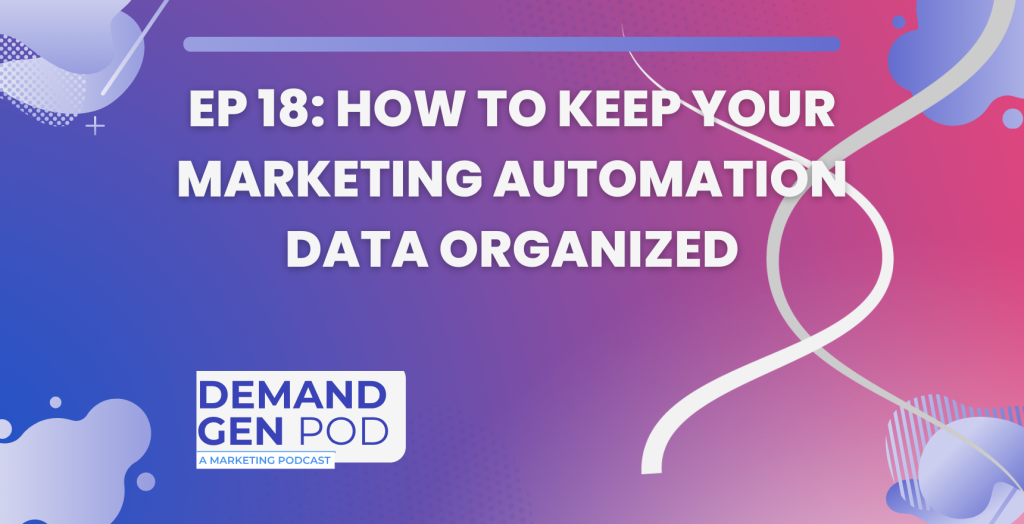Today on the Demand Gen Pod, Episode 18, Ryan discusses the importance of organizing marketing automation data and provides tips on how to do it effectively. He emphasizes the benefits of using naming conventions, tools like Jira, and integrating marketing automation tools with CRMs. Ryan also highlights the significance of data cleansing, custom fields, segmentation, and documentation in maintaining organized data. Following these practices can lead to improved data accuracy and better decision-making in marketing.
Summary notes from Episode 18:
Importance of keeping marketing automation data organized Use consistent
naming conventions for easy retrieval Consider using project management tools
like Jira for tracking progress and unique identifiers Use unique identifiers
in naming conventions for easy reference Implement tagging and naming
conventions for categorizing and classifying data Utilize custom fields and
segmentation for better organization Regularly review and update custom fields
Regular data cleansing to improve data quality and accuracy Remove duplicates,
outdated information, and verify data consistency Trust campaigns and results
by trusting data
Full Transcript:
00:00
Welcome to the demand gen pod. My name is Ryan. This week we’re talking about how to keep your marketing automation data organized, and that spans a couple of different things. It’s not just our database, but also the things that we send to our database and their locations, and how to manage all of those things. So let’s get right into it before I forget. If you have an opportunity, I’d really appreciate it if you could subscribe to the podcast, whether that’s on YouTube or over on wherever you are listening to the podcast right now. I really do appreciate that. Thank you. So, organizing our marketing automation data, it’s important, right? Because there’s a lot of it. Even if it starts relatively simple and small, it grows. It’s important to do things ahead of time and plan ahead of time for things like naming conventions.
00:48
Sounds like really boring, but it’s so important. If you always have the same naming convention, you’ll always know how to find things. Just another tip that I have that we use internally and some of our clients use too, is a tool like Jira. If you’ve never used it before, it’s a project management tool. But the thing that it gives you beyond just this sounds really basic, but it’s really helpful. The thing that it gives you beyond just a single place to be able to upload files and share comments and provide feedback and track progress and all those things is a number, like a unique identifier. And we obviously use that in our own databases in marketing, and it’s really nice to be able to have it when we’re using it for ourselves.
01:32
So in my naming convention, my standard naming convention, for almost every client that we have, unless they have something already, is going to be like a month. Month. And then the four year. So say it’s February, right? So February 2, 2024, underscore or is it March already? My goodness. Anyway, you get the idea. And then after that, we typically do an underscore. No real reason for this. I just think that it’s kind of easier to read rather than a space because it breaks it up for the eye. So underscore and then if we’re dealing with a company that has in the US and outside of the US territories, then we might do us, or ous, or we might do us and then Canada and then SP for Spain or et cetera. So say like a country code, if that’s relevant.
02:25
And then underscore and then if there are different business units, we would specify the business unit, and then we would do another underscore, and then if there is a difference between existing customers or leads, specify that and then another underscore, then what the program actually is. So let’s say end of year email, one underscore geoticket number. And the reason why that’s so helpful is that you might have somebody call you, say a project manager, and they’re like, hey, I’m looking at ticket 153 and I have a question about it. What’s the status of the emails? The nice thing here is that you no longer have to go. You don’t even have to go to Jira to go find it. You know what it is already.
03:07
You can just go into your marketing automation tool and go and search for underscore one five three, and that can get you what you’re looking for. Sometimes we also do like an acronym before it as well. So if you use numbers in lots of places in your naming convention, you can add some sort of acronym like, say, MK for marketing or M for marketing or something like that, right? So M one five three, and then it will really help you to find those different files. So enough on that. I really enjoy Jira. I think it’s a really impressive tool. It’s also free for small businesses with only, I think it’s up to three or five accounts. What I mean by that is like members. So if you only need like five logins for it, then it’s effectively totally free.
03:56
There are some other holdbacks, but I got to be honest, you barely hit them. A really great tool. Otherwise, the better that we have our automation data tracked, the better that we can analyze it and figure out how well it works. And disorganized data can lead to inefficiencies, inaccuracies, and also some missed opportunities. So a good place to start here, too, is just understanding your data structure. So some key components of marketing automation data, things like customer information, campaign details, engagement metrics, conversion data. Businesses should identify their specific data needs based on their marketing goals and operations and a couple of other best practices beyond naming convention, standardizing your data fields, and then also kind of establishing clear, say, customer categories or breaking them up separately so that you kind of know where you’re looking.
04:49
And we all agree across the organization what we’re talking about when we say certain acronyms, or if we say a customer versus a patient, does that make sense? Customer versus lead seems pretty obvious, but you might be working in a, b, two, b, and b to c place. So you might have customers who are businesses and more like accounts, and you might have customers who are end users and consumers. So just something to keep in mind. And then alongside of that, you can have a solid data management plan and that can help you to ensure consistency, accessibility and security of your marketing automation data. And that should include things like data governance policies, data storage and backup procedures, data access controls, and scheduled maintenance, or at least a maintenance schedule. Whether or not that becomes scheduled maintenance, I guess, is a different question.
05:43
Now, you can do some of this by implementing tagging and naming conventions, like I already mentioned. So tagging and naming conventions, that they help you to categorize and classify marketing automation data for easy organization and retrieval. So for example, you could tag a campaign by is it email? Is it social media? You could also, again, use the naming convention that we discussed or kind of create your own. I will just want to reiterate that I do think it’s really important though that you have some sort of unique identifier for every single campaign, even if it’s not a Jira ticket number. Maybe it sparks an idea on some other unique identifier that you can use that is easily recognizable and searchable. Additionally, as I mentioned, custom fields and segmentation. So we use lots of custom fields.
06:30
Have a client where I said, send me all the data that you have right now on all of your existing customers. And they said, well, what do you want? I don’t know, just send it all. I said, well, it’s 3000 headers. Okay, never mind, I don’t want it all. So sometimes that can get a little bit out of hand. But with that said, maybe a best practice to try to leverage is limiting the number of custom fields. But if you can’t make sure or regardless, use really clear labeling and also try to regularly review them and update them. So sometimes we have to create custom contact fields for campaigns. Sometimes we don’t always have the luxury of like a custom data object to leverage, and I completely get that.
07:13
So sometimes you need to create custom fields specifically for single campaigns or a single nurture campaign or whatever. If that’s run its course, though, those fields are sort of irrelevant and it might be helpful to clear them out and make room for a little bit less headache when you’re reviewing them in the future. But whatever, those fields are really also helpful to have a data map to show what field goes to what and what everything belongs to. And this can help also when you’re running segments for any new campaigns. So it can help you to organize data and create different subsets of contacts based on those specific criteria. And you might have a dedicated full database account segment and full database consumer segment.
08:01
And then you may have additional segmentation underneath that where it’s not all of your accounts, but accounts specific to different regions or most recent accounts created in the last 30 days or 60 days or whatever. So you could also have those. And if they’re maintained, really, by what I mean by maintained is that if they’re smart campaigns, smart lists, if you’re using Marketo, if they are filters, if you’re using something like Eliqua, then they’ll always update, they’ll keep updating and be relevant and always be able to be usable, which is certainly very helpful. And we’ve already talked a little bit about data cleansing, but regular data cleansing really helps improve data quality and accuracy. And you can take some steps like removing duplicates, outdated information, verifying data consistency, and performing those periodic audits.
08:51
As boring as they are, they really are important because the more that we trust our campaigns, the more we can trust our results. Obviously there are automated tools that can help us in data cleansing like ddup software or data validation services. So those are all tools that you can leverage as well. Another big step here, I think is integrating your marketing automation tool with a CRM. And if you’re small, then this may not be super relevant. You may even be using your marketing automation tool as a CRM. You may be using your CRM as a marketing automation tool depending on what you’re using, but they’re not always one and the same. And so what you might want to make sure that you have is a strong sync and then beyond that you have some sort of source of record or source of truth.
09:39
Some people call it really meaning that Salesforce, and let’s say you’re using Salesforce and email marketing tool like Eloqua. With Salesforce and Eloqua, you have form submissions coming through Eloqua, and then you have salespeople putting in data through Salesforce and then those form submissions are flowing over to, are flowing from eloqua over to Salesforce. And the new data that’s coming in from sales reps, depending on how you have your sync set up, is flowing back over into Eliqua. I think what’s really important is to say we are making a decision that, and it’s usually Salesforce. And this makes a lot of sense, Salesforce is the source of truth, right? So form submission comes in from Eliqua, it gets synced over to Salesforce and then anything that comes back, Salesforce is always the source of truth.
10:24
If there’s ever any confusion and two records don’t match. Salesforce wins, period. You have to make sure that your syncs are set up to allow for that. But that’s definitely a good route to take and probably the preferred method. But the benefit here is that you get an improved data accuracy and streamlined workflows and you can enhance your data reporting capabilities and get better customer insights, all because you’re just trusting your data. And it’s all coming from one place, which is very handy. You can manage that obviously through simple syncs. That certainly works. The other place that you can manage it through. Sometimes it’s not always simple. Sometimes you have to write an API connector or you can leverage things like FTP servers, which depending on your integration capabilities are certainly another option.
11:14
I know that with some of our clients, especially in Eliquo, we’re using FTP and marketing cloud, we’re using FTP servers, SFTP servers, and we’re also using API connections. But sometimes we don’t have an API connection to some random database that they’re using and we need to use an FTP transfer in order to get that done. And that’s fine. All the big guy platforms are able to handle that. And then beyond that, training and documentation. I mean, it’s so vital to make sure that the team understands and follows data organization practices because otherwise it means that those audits will almost always reveal something poor. And we really want to avoid that and make sure that everybody follows the rules, because when you do, it makes everything else much easier. You can provide training sessions, user guides, documentation on standard data entry procedures.
12:07
And this goes beyond marketing, this goes also to sales, right, or support, to make sure that when they’re putting in data for customers or for accounts or whatever the case may be, that they’re always following the same procedure. Country picked from a drop down list. Anything that can be a drop down is a drop down. Things like job roles. Another really good example, if you have a finite set of job roles that you can choose from, always be open to feedback that maybe you’ve missed something.
12:37
But if you know that you’re targeting vp of sales and director of sales, and so you are targeting sales folks, then you can have sort of entry level sales, vp of sales, director of sales, and then as you start to find other examples and somebody’s on the phone and they sell, I’m like a strategic ops person, then maybe they fall under some specific one or you have some sort of secondary one that you know it’s not a good fit. So you would mark their role as just not a good fit. And then the documentation side, it can cover all of this as well as the tagging conventions, the naming conventions and instructions for utilizing custom fields and the segmentation like kind of the default segmentation that you’ve built. So that can be all very helpful as well.
13:29
So we’ve covered a lot in 1314 minutes here. But just don’t forget, naming conventions, tagging conventions, data cleansing, CRM integration and most importantly, documentation. And as you do this, your data will stay organized and you will stay happier and you can trust the data that you’re looking at and make marketing decisions more effectively. So with that, my name is Ryan. If you’ve enjoyed this episode or if you have questions, you can reach out to me at hello@demandgenpod.com. Very happy to answer your questions. They go right to me, not to anybody else. And until next time, have a great week.